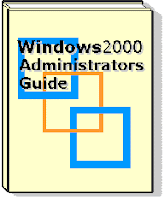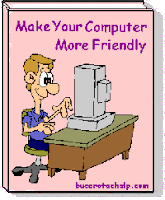E-ckts
This site contains lots of FREE electronic circuits (schematics) & do-it-yourself (DIY) circuit diagrams for hobbyists, students, professionals etc. covering a wide range of categories in electronics. There are also links to sites that offer hobby electronic kits and other electronics hobby related stuff. Use the menu on the right to browse different circuit/e-book categories.The schematics and printed circuit board patterns are GIF's, and may show up different on some browsers. You might want to save the images (especially the PC board patterns) to your hard drive, load them into a photo editor (Photoshop, Paint Shop Pro, The GIMP, etc.) and adjust the size before you transfer the pattern to a board. Printed circuit board patterns are available possible. This page is always under construction and there will be new additions from time to time. Some of these circuits were designed by me, most are not. Whenever possible I have tried to credit the author of a circuit but since many of these circuits are from my personal collection that I have gathered over a period of many years, this information is not always available.
E-books
Download unlimited eBooks for FREE – anytime! Find the help you need, the information you seek, or fun reading to enjoy. Take advantage of our complimentary service to read as much as you want, when you want.
Note: In order to extract the installation (.exe) files from the compressed (zip,rar) files downloaded from this website u need Winzip / Winrar or . . .Read more.